KHA18-BackpackButtons 一键入包希望大大整合。我找到了那个mod 把您mod\wuxiankongbu\Config\XUi\windows.xml 文件改了,就是把入包mod代码直接加入发现没有红字,操作如下: 就是在后面加了个<append></append>
</append>
<append xpath="/windows/window[@name='windowBackpack']/panel[@name='header']">
<button depth="3" name="btnStashAll" style="icon30px, press, hover" pivot="center" pos="281,-21" sprite="manux_ui_game_symbol_basket" tooltip_key="lblStashAll" sound="[paging_click]" visible="{lootingorvehiclestorage}" />
<button depth="3" name="btnStashFillStacks" style="icon30px, press, hover" pivot="center" pos="317,-21" sprite="manux_ui_game_symbol_stash_all_but_first" tooltip_key="lblStashFillStacks" sound="[paging_click]" visible="{lootingorvehiclestorage}" />
<button depth="3" name="btnStashSmart" style="icon30px, press, hover" pivot="center" pos="353,-21" sprite="manux_ui_game_symbol_stash_all" tooltip_key="lblStashSmart" sound="[paging_click]" visible="{lootingorvehiclestorage}" />
<combobox name="cbxLockedSlots" type="ComboBoxInt" pos="374, -6" width="140" height="30" value_min="0" value_max="45" value_wrap="true" value_increment="1" tooltip_key="xuiStashLockedSlots" visible="{lootingorvehiclestorage}" />
</append>
</anan>
然后把图片放在了\Mods\wuxiankongbu\UIAtlases\ItemIconAtlas和\Mods\wuxiankongbu\UIAtlases\UIAtlas (入包原作者图片目录)文件夹下。。。就能玩了。
背包一键整理下载地址:https://www.7risha.com/2735.html

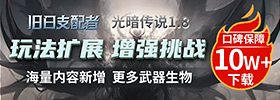






 鄂公网安备42011202002543号
鄂公网安备42011202002543号


